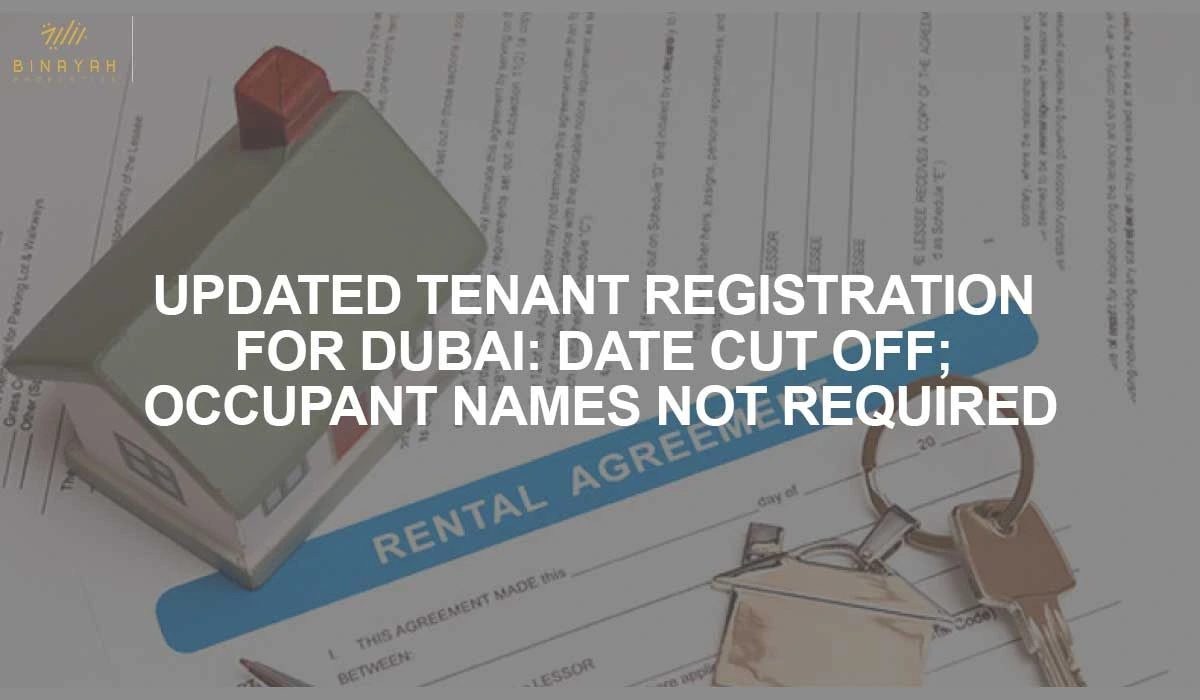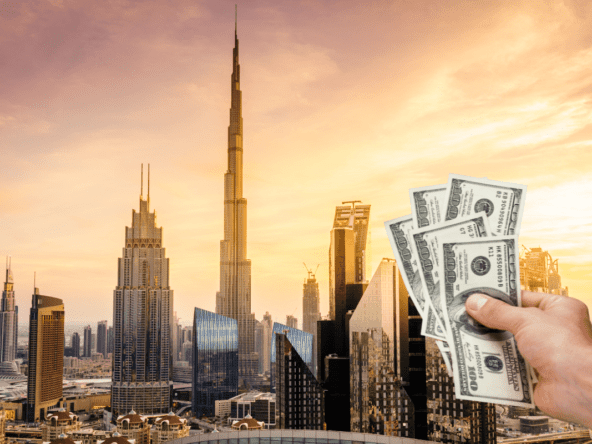Once Registered, Information On The Tenancy Contract Will Be Automatically Updated.
The Dubai Land Department (DLD) has made it clear that residents who have not yet registered co-occupant details only needed to proclaim the number of cohabitants who are currently residing with them. Previously, residents had to provide their co-occupant’s names, Emirates ID numbers, and dates of birth. Residents are only required to declare how many cohabitants they have. With any other personal information being optional, according to new DLD guidelines released to the media on Saturday, October 8.
In a letter to all residents of Dubai, the DLD stated as part of DLD’s efforts to provide the best possible quality of life. In addition, improve the health and safety regulations in the existing structures. We would like to notify you that inhabitants must declare in the system the number of inhabitants within a rented property. A DLD official told Khaleej Times that the two-week window for registering the family and friends or roommates also eliminated. On the Dubai REST app, residents can finish the registration process.
The official stated, “Only the inhabitants who live in a residence are needed to be known.” Information about your passport and Emirates ID is optional. On September 23, the housing authority announced that emirate residents had two weeks to register the people residing in their homes. Whether they owned or rented. An eight-step process that all owners, builders, property management companies, and renters had to follow in order to complete the registration.
With the most recent update, registration for the Dubai REST app only requires the number of co-occupants. Once registered, the tenancy contract’s information automatically updated. Each resident may use an Ejari contract as identification by registering all occupants of the residence.
Co-Occupant Management Procedures for Logged-In Users:
Here are the steps to take to manage your Co-occupants registration in Dubai. If you are already required to register with Dubai Land Department (either through the Dubai REST App or through the DLD website):
- Go to the login page now.
- For quick access, select “Individual” as your role and log in with UAE PASS.
- Identify yourself by using the UAE PASS Application (or can use other log in options).
- Choose the property in which you are an owner or tenant from the Dashboard.
- To continue, select Manage Co-occupants.
- Click “Submit” after entering the number of co-occupants.
You can add information about the co-occupants by doing the following steps:
- To add Co-Occupants to the chosen property, click “Add More.”
- Type in the co-Emirates occupant’s ID and date of birth, and then click “Verify.”
- Include every family member residing on that property. Select the delete icon and then submit to remove a Co-occupant.